How To Transfer Data From GB WhatsApp To WhatsApp
Update Date: March 20, 2024
Publish Date: March 20, 2024

Want to switch your GB WhatsApp Account to Official WhatsApp? Don’t know how to secure your personal data or transfer your data from one account to another? Don’t worry Allwaplus.com provides you with secure ways and a complete guide. After exploring this article, you will be able to transfer data from GB WhatsApp to WhatsApp Original.
Basic Introduction
WhatsApp has many users worldwide, and everyone wants to secure his data and keep it for later. GB WhatsApp users use the app’s many unique features. GB WhatsApp also allows its users to transfer data from one account to another. You can definitely migrate your accounts. The guide is available on our secure website; we provide it to our visitors for free.
What’s The Difference Between GB WhatsApp And WhatsApp Official

WhatsApp Original is the official version built by Meta and uploaded to the Google Play Store. It is entirely safe and secure to use, as it is directly checked by Google itself. That’s why the official WhatsApp version is available to download from the Google Play Store.
GB WhatsApp
GB WhatsApp is an unofficial version of WhatsApp Original and is not available on the Google Play Store. Third-party developers add their features to the existing ones and release them in their app versions.
GB WhatsApp has many advanced features that the official WhatsApp does not allow. GB WhatsApp lets you view anti-delete messages and statuses, freeze last seen, customize the app’s interface, and much more.
How To Create Backup Of Your data for switching account

Before switching to a GB WhatsApp Account, you must create a chat backup. We provide you with a complete process guide for Backup.
Backup
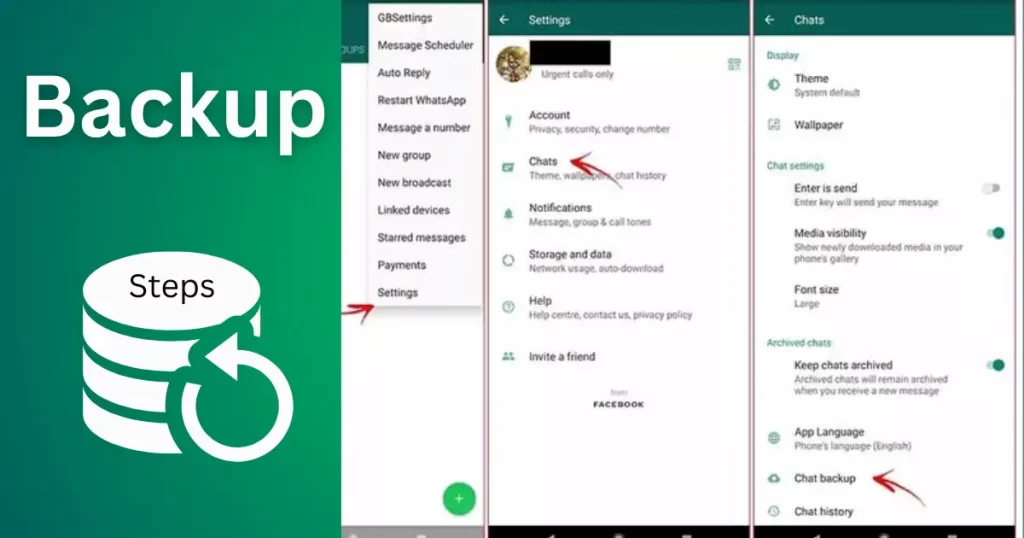
- Step 1: Open GB WhatsApp on your device.
- Step 2: Click on the top right corner of three dots in the application
- Step 3: Chose the “Settings”
- Step 4: Click on “Chats”
- Step 5: Click on “Chat Backup”
- Step 6: Tap “Backup” to create a chat backup. Open file manager on your device
Copy the “GB WhatsApp” folder from the internal storage. Rename and store it somewhere in safe folder.
You can create a local backup or a Google Drive backup. It depends on you.
How To Restore GB WhatsApp Backup Data In Official WhatsApp
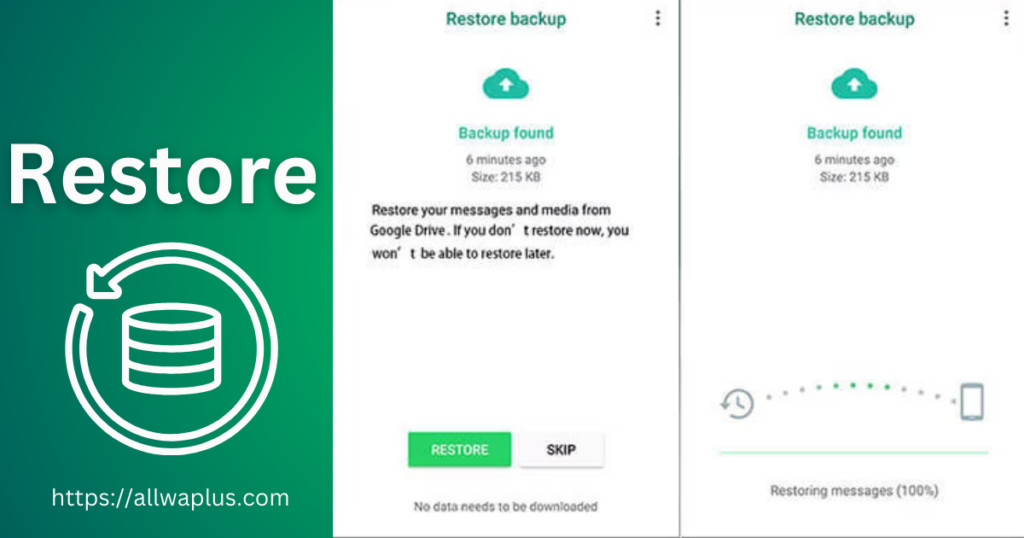
- Step 1: After creating a backup of your chat, You have to uninstall GB WhatsApp from your device to switch the account.
- Step 2: Go to the Google Play Store and search WhatsApp in the “search bar.”
- Step 3: Install the WhatsApp Original on your device.
- Step 4: Copy thata folder you save earlier.
- Step 5: Pate the folder into the device storage
- Step 6: Open the WhatsApp on your device
- Step 7: Tap “Restore.” your data will be restored in your new launch WhatsApp on your device.
Frequently Asked Questions
Can I switch my WhatsApp?
Yes, you can switch your WhatsApp account. The way of switching account is very easy and simple.
If i switch my account the data is lost?
No, if you want to switch your account your data is safe i you have create backup of your data before switching.
After backup my all data is safe?
Yes, once you creat an backup of your chats, your data is secure and safe and you can restore.
Can i restore my data?
Yes, You can restore your data from your account and you can use it again.
Conclusion
To concloude this article the way of switching GBWhatsApp account is versy easy and simple. You can create an backup of your intire data incloded videos and documents that’s you share with your contacts and again restore it on official WhatsApp account. So don’t worry about switching your account and don’t affraid about your chat backup.

I’m a professional content writer passionate about apps, games, and tools. I simplify complex tech concepts with clear, engaging articles. My work provides valuable tips and insights that make technology accessible and fun for everyone. Whether I’m exploring the newest games or app updates, my articles are informative and organized to improve your digital knowledge. Trust me to keep you ahead in the fast-paced world of technology.

